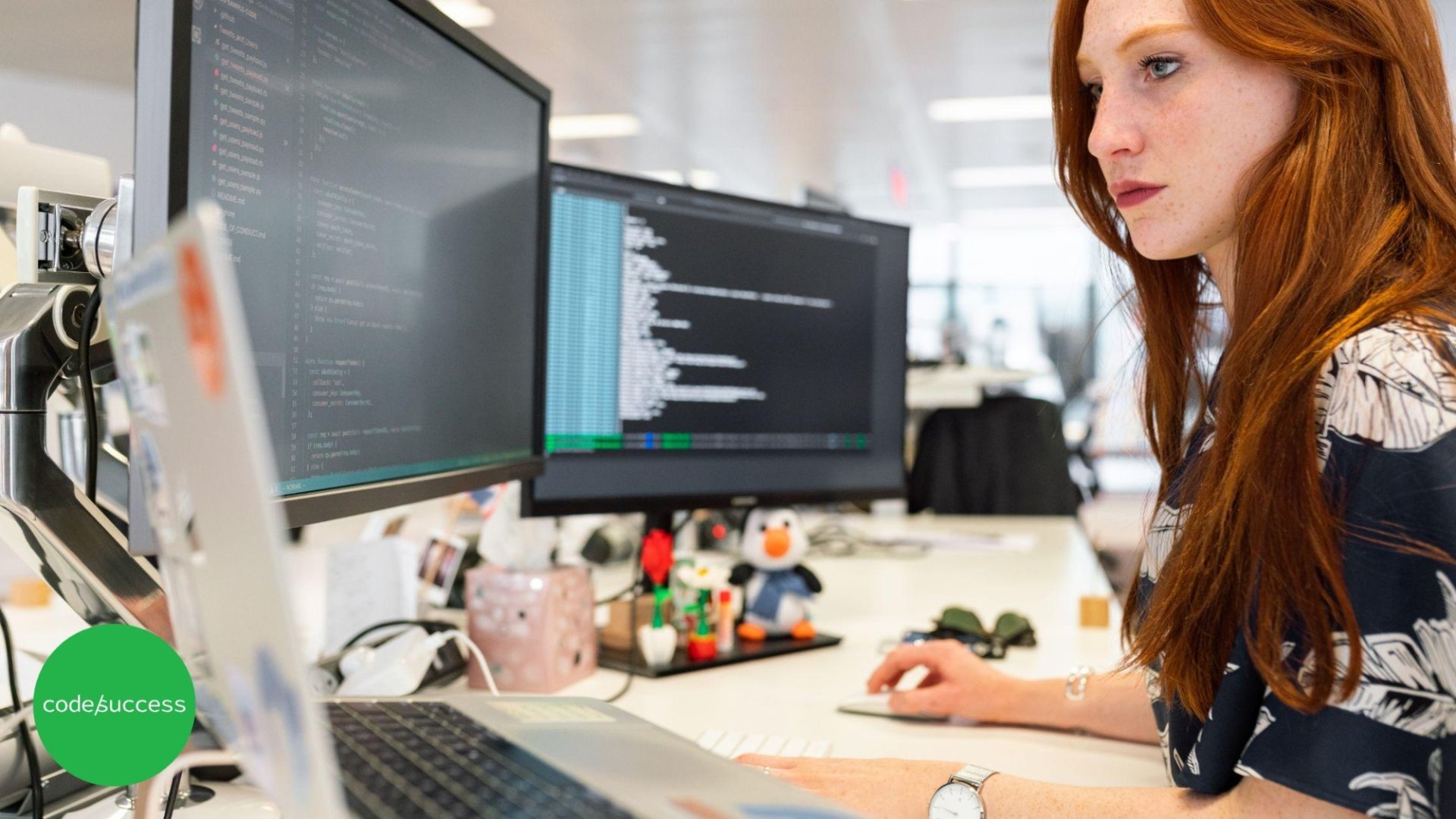If you're new to coding and you've stumbled across something like counter++ in your code, you're not alone. It’s one of those things that pops up often in loops or calculations and can feel confusing at first glance.
So let’s break it down clearly and simply.
What Does counter++ Mean?
In most programming languages like JavaScript, Java, C++, and others, counter++ is a shorthand way to increase the value of a variable by 1. This is called the increment operator.
Let’s say you have a variable called counter and its value is 0. If you run:
javascriptCopyEdit<code>counter++; </code>
It increases the value of counter by one. So now counter becomes 1.
It’s exactly the same as writing:
javascriptCopyEdit<code>counter = counter + 1; </code>
Or even more simply:
javascriptCopyEdit<code>counter += 1; </code>
All three do the same thing, but counter++ is just a quicker, more compact way to write it.
What About counter--?
You guessed it! This is the decrement operator. It decreases the value of the variable by 1.
So if:
javascriptCopyEdit<code>let counter = 5; counter--; </code>
Then counter now holds the value 4.
++counter vs counter++ – What's the Difference?
Now here’s where things get a little tricky, but don't worry — we’ll explain with an example.
There are two versions of the increment operator:
Post-increment:
counter++Pre-increment:
++counter
They both increase the value by 1, but the difference is when the value is updated — especially if you're using it inside another expression.
Here’s an example in JavaScript:
javascriptCopyEdit<code>let counter = 5; let result = counter++; </code>
Now:
counterbecomes 6But
resultis 5
Why? Because counter++ returns the old value first, then adds one.
Compare it to:
javascriptCopyEdit<code>let counter = 5; let result = ++counter; </code>
Now both counter and result will be 6, because ++counter adds one before returning the value.
Think of it like this:
++counter: Add, then return.counter++: Return, then add.
Where You’ll See counter++ Often: Loops!
One of the most common places you’ll see this syntax is in loops — especially for loops.
Here’s a classic example:
javascriptCopyEdit<code>for (let i = 0; i < 5; i++) {
console.log("This is loop number", i);
}
</code>let i = 0starts the counter.i < 5checks if the loop should keep going.i++increasesiby 1 after each loop.
Output:
vbnetCopyEdit<code>This is loop number 0 This is loop number 1 This is loop number 2 This is loop number 3 This is loop number 4 </code>
The loop stops when i hits 5.
What About counter += 2 or counter += 5?
You can use += to increase the variable by more than one.
javascriptCopyEdit<code>let counter = 0; counter += 5; // Now counter is 5 </code>
But counter++ only adds 1. It's the quickest way to do that.
What About counter +-?
This part of the question comes from the original Codecademy post:
“Does it mean like join the two things before it? If so then what would counter +- mean?”
Here’s the thing: counter +- is not valid syntax in most programming languages.
It’s trying to mix + and - but doesn’t follow the rules of any recognized operator. If you try to run:
javascriptCopyEdit<code>counter +- </code>
You’ll get an error. Instead, always use:
counter++to incrementcounter--to decrementcounter += 5to add 5counter -= 2to subtract 2
A Real-World Analogy
Think of a counter at a party. Every time someone walks in, the host presses a button to add 1 to the count.
counter++is the host pressing the button once.counter--is if someone leaves the party.
It’s a super simple action, but in code, it’s used all the time to track loops, counts, steps, and much more.
Try It Yourself!
If you're on Codecademy or another coding platform, try running this mini program:
javascriptCopyEdit<code>let counter = 0;
console.log("Start:", counter);
counter++;
console.log("After 1st increment:", counter);
counter++;
console.log("After 2nd increment:", counter);
counter--;
console.log("After 1st decrement:", counter);
</code>Expected output:
pgsqlCopyEdit<code>Start: 0 After 1st increment: 1 After 2nd increment: 2 After 1st decrement: 1 </code>
Summary
counter++adds 1 tocountercounter--subtracts 1++countervscounter++changes when the value is updatedcounter +-is not valid codeThese shortcuts are used in loops and calculations all the time
Once you get the hang of it, you'll see how useful and common ++ and -- are in your coding journey.