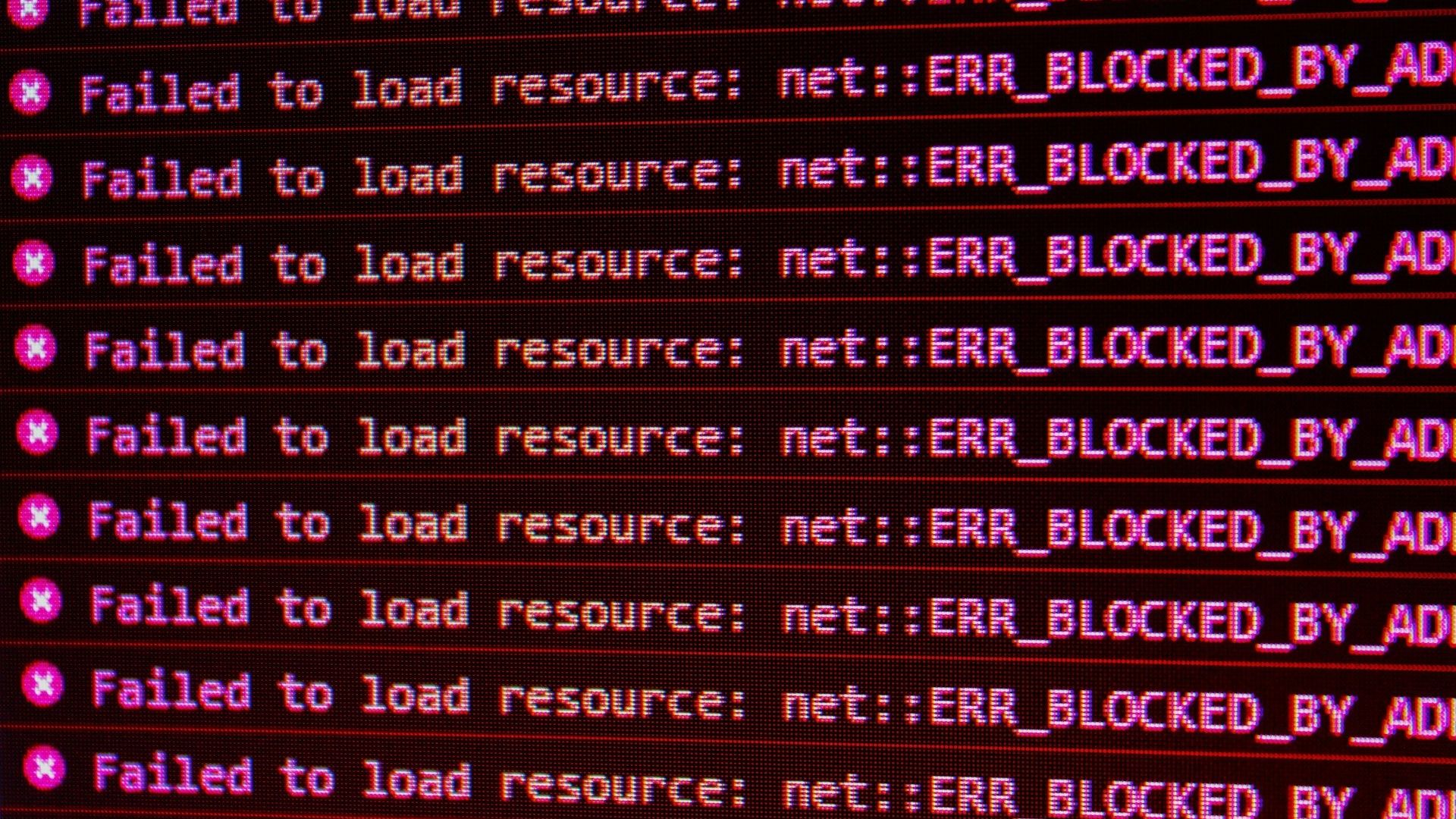When I first started to learn to code, I thought writing the code itself was the hardest part. But then, the inevitable happened—bugs. At first, they seemed like frustrating roadblocks, but over time, I realised that debugging is one of the most important skills in a career in coding.
If you want to become a web developer, understanding debugging early will save you countless hours and make you a better problem-solver. In this guide, I’ll walk you through why debugging is essential, how to approach it logically, and which tools can make your life easier.
What is Debugging?
Debugging is the process of finding and fixing errors (or bugs) in your code. Every coder, no matter how experienced, runs into bugs. The difference between a beginner and a professional is how they handle them.
Instead of seeing bugs as problems, think of them as part of the learning process. They help you understand how code works, and more importantly, why it sometimes doesn’t.
Why Debugging Matters for Beginners
1. It Improves Your Problem-Solving Skills
Coding is all about solving problems, and debugging forces you to think critically. When you debug, you break problems down, test solutions, and refine your approach. This is a skill that will help you throughout your career in coding.
2. It Builds Confidence
Nothing is more frustrating than staring at broken code for hours. But once you learn to debug effectively, you’ll gain confidence in your coding abilities. Instead of feeling stuck, you’ll know how to approach errors with a clear plan.
3. It Saves Time in the Long Run
Many beginners ignore debugging at first, thinking they’ll "figure it out later." But the earlier you start, the easier coding becomes. Learning debugging from the start will make you more efficient and help you write cleaner, error-free code.
A Logical Approach to Debugging
Debugging isn’t about guessing—it’s about following a systematic process. Here’s how I approach it:
1. Understand the Error Message
If your code isn’t working, check for error messages. Most modern coding environments give you clear hints about what’s wrong. Read the error carefully—it often tells you what the issue is and even which line to check.
2. Reproduce the Problem
Before trying to fix a bug, make sure you can consistently reproduce it. This helps you pinpoint exactly what triggers the issue.
3. Use Print Statements or Console Logs
One of the simplest ways to debug is by printing out values at different points in your code. In JavaScript, for example, you can use:
<code>console.log("Checking variable:", myVariable);</code>This lets you see what’s happening at each stage of execution.
4. Isolate the Issue
If you have a large codebase, narrow it down. Remove sections of code until you find the piece causing the problem.
5. Google the Error
Even professional developers Google error messages all the time. Chances are, someone else has faced the same issue and shared the solution online.
6. Take a Break
If you’ve been stuck for too long, step away for a few minutes. A fresh perspective often makes the bug easier to spot.
Essential Debugging Tools
As a beginner, you don’t have to debug alone. Here are some tools that can make debugging easier:
1. Browser Developer Tools
If you’re working with web development, Chrome DevTools or Firefox Developer Tools are essential. They let you inspect elements, track network requests, and debug JavaScript right in the browser.
2. Debuggers in Code Editors
Many modern code editors like VS Code and JetBrains WebStorm come with built-in debugging tools that allow you to step through your code and inspect variables in real time.
3. Linters (Code Quality Checkers)
Linters like ESLint (for JavaScript) automatically detect errors in your code before you even run it. This helps catch common mistakes early.
4. Online Debugging Platforms
If you’re not sure what’s wrong with your code, platforms like JSFiddle, CodePen, and Stack Overflow can be useful for testing and getting help from other developers.
Debugging is a Superpower
Learning to code isn’t just about writing code—it’s about understanding how to fix it when things go wrong. Debugging is a skill that separates beginners from professionals, and the earlier you start, the easier your journey will be.
If you want to become a web developer, make debugging a part of your daily practice. You’ll write better code, solve problems faster, and gain the confidence needed for a successful career in coding.
Now, go break some code and fix it!